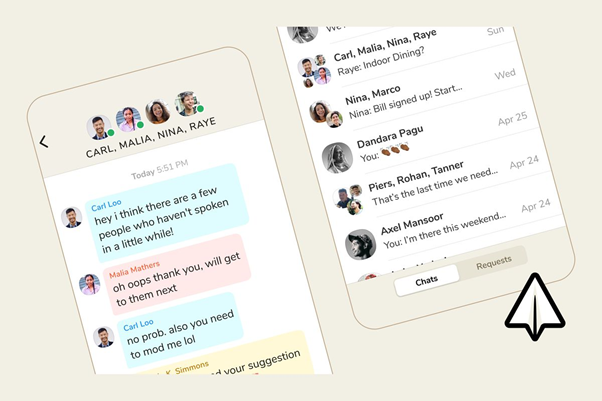Clubhouse has moved beyond audio chat to launch its first text based messaging feature, called ‘Backchannel’.
The feature lets users send text messages to other people. Users can also create chat groups. However, the option to send photos and videos has not been included. But links of images or videos can be sent.
Clubhouse’s official handle tweeted; “My hat? Tipped. My mic? Flashed. My messaging? Direct. After we unintentionally leaked their feature 5 times, here’s our beloved engineering team introducing the new Clubhouse Backchannel.”
Speakers on Clubhouse can use Backchannel to chat with co-hosts, plan what question to ask next, or decide who to pull up from the audience. Meanwhile, listeners can chat with other friends in the audience.
Backchannel has both 1:1 and group chat, and an optional second inbox for message requests. This means you can use it to…
• Discuss your rooms in real-time. If you’re a speaker, you can use Backchannel to chat with your co-hosts, plan what question to ask next, or decide who to pull up from the audience. If you’re a listener, you can chat with your other friends in the audience any time you’re in a room. Just tap the airplane icon—or swipe left—to access the chat thread.
• Send and receive questions from the audience. If you’re a speaker, you can now take questions from people via text—and use that to decide who to call up from the audience. If you’re a listener, you can now submit questions, even if you’re not able to come up on stage.
• Say thanks to someone. Receive a payment? A good question? An invite to a great room? Use Backchannel to say thank you.
• Plan your events. A lot of work can go into planning a good event. Now you can use Backchannel to coordinate with your co-hosts, organize questions, decide on guests, and collaborate before you go live.
• Chat with your Clubhouse friends. When you meet people on Clubhouse, it’s nice to be able to keep the conversation going after the room ends. Now with Backchannel, you can.
The feature can be found on the airplane icon on the bottom right of the app home screen and inside of rooms.